One important design aspect for forge is to make it as easy as possible for newbies to get familiar with Forge. If you followed the "Quick Start" section of the Overview, you have already used many of them: forge cli, forge web and forge simulator. Now it's time to send your first transaction - but before that, you need a wallet.
Prerequisite knowledge for wallet
If you familiar with blockchain technology, feel free to skip to next section.
In blockchain world, a wallet is actually an address that backed by a keypair that generated with public key encryption algorithms. If you have used Bitcoin or Ethereum, you might already know the ECDSA (Elliptic Curve Digital Signature Algorithm) - ECDSA is a variant of the DSA (Digital Signature Algorithm) that uses elliptic curve cryptography. Basically if you own a wallet, you have the private key, the private key could generate its public key, and the public key could be used to generate the wallet address. If you want to send transaction from your wallet, you need to generate the transaction data and sign the transaction with your private key. Since your public key is included in the transaction, anyone else can use it to verify the transaction is really signed by you. This is the foundation of the "trust" of the blockchain technology. And since everyone can verify the authenticity of the transaction, it is also called "public verifiable".
Bitcoin and Ethereum use secp256k1 for the public key encryption of their wallets, to generate the wallet address, they used fixed hash algorithms. In forge, we make it flexible and extensible - developer or user can choose their favorite algorithms combination. For example, by default, forge uses ED25519 for public key encryption, Sha3 for public key hash, and base58 (actually, base58 with multibase prefix) for address.
Create a wallet
Create a wallet with Forge CLI
You can easily create a wallet by using forge CLI. Note normally you shall not use this to create a wallet that you would store your valuable assets, unless you own the node and the node is in a secure environment. For this example, since we're running it locally, it's good to go:
$ forge account:create
? Please input passphrase: helloworld
? Please input moniker: tyrchen
? Please select a account role type? ROLE_ACCOUNT
? Please select a key pair algorithm? ED25519
? Please select a hash algorithm? SHA3
──────────────
✔ account create success!
──────────────
{
type: {
pk: 'ED25519',
hash: 'SHA3',
address: 'BASE58',
role: 'ROLE_ACCOUNT'
},
sk: '',
pk: 'waBx5ZSTSO5DOQmvUfKCBkjJFpybm1+Zxk2dO/XgVYU=',
address: 'z1frPQRqZbW8wELhAPh1nBMV18c7j1FocbB'
}
──────────────
✔ account unlocked!
ℹ run forge account z1frPQRqZbW8wELhAPh1nBMV18c7j1FocbB to inspect account state
This CLI will create a wallet and save it as a keystore (you can find the wallet in $FORGE_HOME/core/keystore/z1f/rPQRqZbW8wELhAPh1nBMV18c7j1FocbB.key1), encrypted (AES256) with your passphrase. Once you created a wallet in forge CLI, it is unlocked, meaning you can use it to send transactions within a period.
Create a wallet with forge console
Still remember when you run forge start, it gave you a command to connect to the remote console for forge?
ℹ If you want to access interactive console, please run /Users/tchen/.forge_cli/release/forge/0.18.2/bin/forge remote_console
If you want to get your hands dirty, you can connect to the console and create your wallet with the command prompted on forge start:
$ ~/.forge_cli/release/forge/0.18.2/bin/forge remote_console
Erlang/OTP 21 [erts-10.2.3] [source] [64-bit] [smp:8:8] [ds:8:8:10] [async-threads:1] [hipe]
Interactive Elixir (1.8.1) - press Ctrl+C to exit (type h() ENTER for help)
iex(forge@127.0.0.1)1> ForgeSdk.create_wallet(moniker: "cynthia", passphrase: "helloworld")
{%ForgeAbi.WalletInfo{
address: "z115hJtnrYgyFTepXQbBEWHRPb1ZPydMvkis",
pk: <<250, 96, 58, 155, 134, 18, 94, 46, 31, 170, 134, 4, 54, 129, 30, 147,
120, 139, 208, 168, 87, 140, 12, 83, 110, 179, 248, 141, 69, 90, 9, 193>>,
sk: "",
type: %ForgeAbi.WalletType{address: 0, hash: 0, pk: 0, role: 0}
}, "9981b5debd415bf85e94f8136a026d89"}
Since Forge is built with erlang/elixir, this is the default console in erlang, which means you can run all kinds of erlang/elixir code in it. ForgeSdk.create_wallet(moniker: "cynthia", passphrase: "helloworld") is the function we execute to create a wallet. And once a wallet is created, it returned a wallet without secret key (sk), but with a token, so that later on you could use this token to unlock the wallet and sign the transaction.
To quit forge console, please press "CTRL+c" twice.
Now if you do look at the keystore folder, you'll find two keystores:
$ tree ~/.forge_release/core/keystore/
/Users/tchen/.forge_release/core/keystore/
├── z11
│ └── 5hJtnrYgyFTepXQbBEWHRPb1ZPydMvkis.key
└── z1f
└── rPQRqZbW8wELhAPh1nBMV18c7j1FocbB.key
Although we use same moniker and passphrase, each time we create a wallet a new keypair is generated and as a result, a new wallet (address) is generated.
Create a wallet with Wallet App
The most secure way to create a wallet for general public is using a wallet app - a forge compatible wallet app. Currently you can use ArcBlock Wallet App for that purpose.
More information about wallet
Let's use the first wallet address z1frPQRqZbW8wELhAPh1nBMV18c7j1FocbB to see what can we find in forge block explorer. Paste the address (here please paste the address you created with Forge CLI) into the search box in the explorer, and press enter:
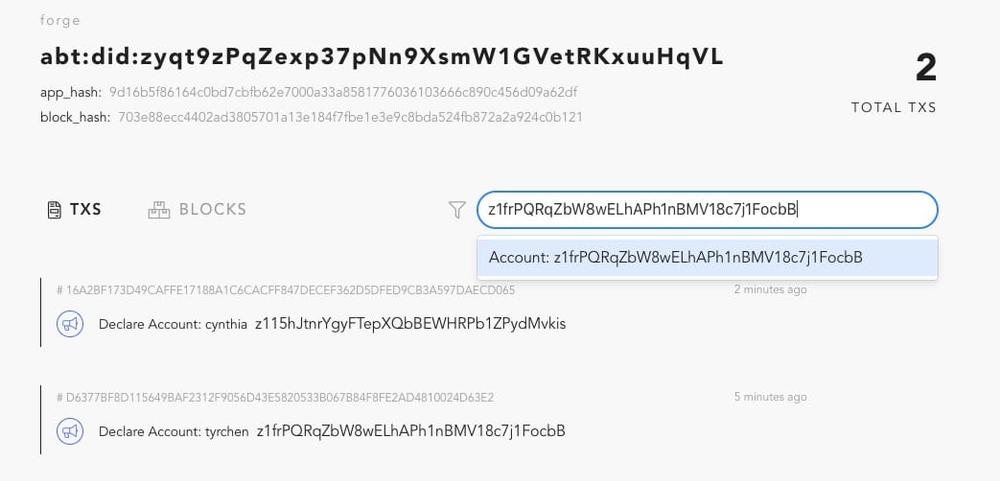
Then you would see:

Here we just created a wallet with Forge CLI, why there's transaction sent already?
The transaction you saw is the Declare Account transaction, if you click the transaction hash, you would see:
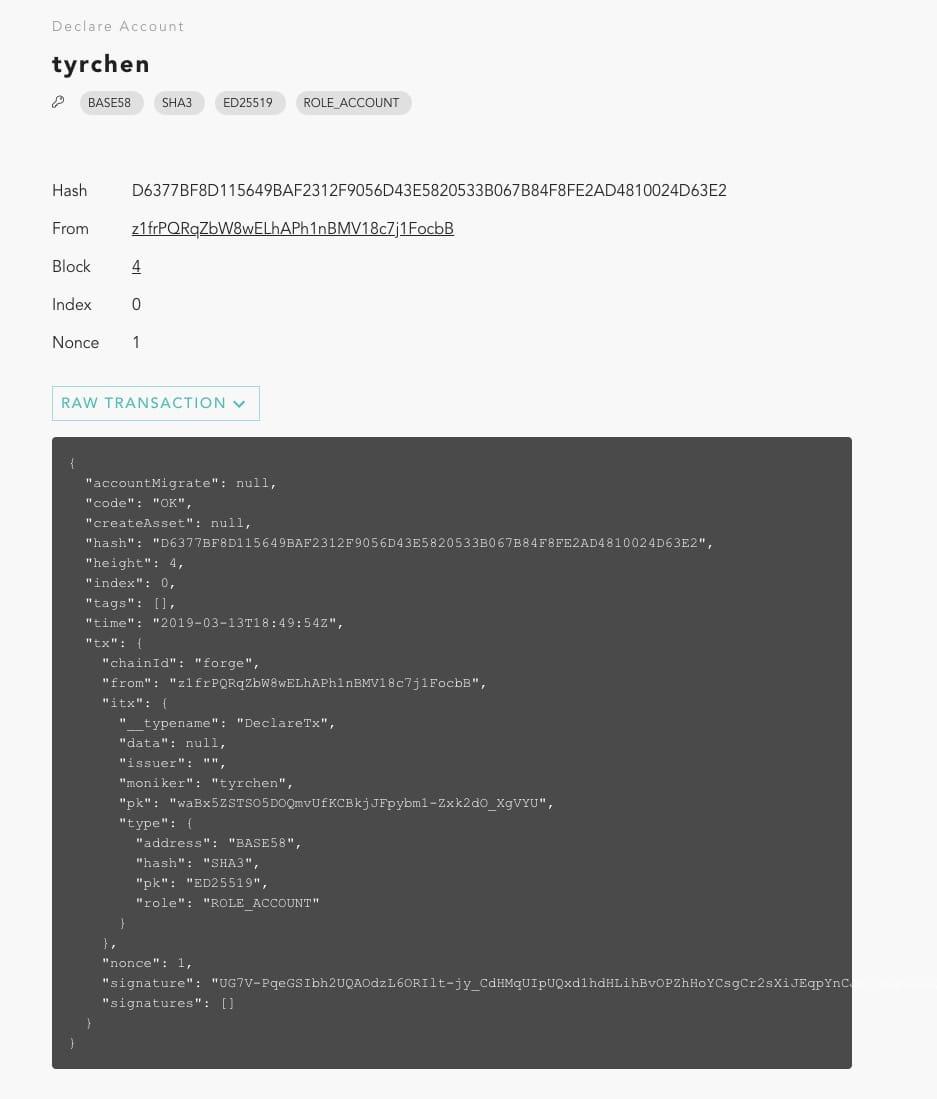
In forge, a wallet cannot be used without declare tx. This TX serves several purposes:
- create the default state for the address
- register the address / wallet type / public key in the chain
In Bitcoin / Ethereum, others can send coins / tokens to your wallet without any preconditions. You can have a wallet that just receive tokens, even if the state for that wallet doesn't exist2. In Forge, since the main purpose of it is to allow users to build rich applications, putting the state of the wallet in the chain in advance would unlock and simplify lots of use cases.
Send a transaction
Now that you have a wallet, sending a transaction is simple. We will still use the wallet z1frPQRqZbW8wELhAPh1nBMV18c7j1FocbB to send a transfer tx. The receiver will be the one we created in forge console: z115hJtnrYgyFTepXQbBEWHRPb1ZPydMvkis. Before sending a transaction, you may want to have a look at the account state for the wallet that was created by declare tx. You can use forge cli to do so:
$ forge account z1frPQRqZbW8wELhAPh1nBMV18c7j1FocbB
{
balance: '10000 TOKEN',
nonce: 2,
numTxs: 1,
address: 'z1frPQRqZbW8wELhAPh1nBMV18c7j1FocbB',
pk: 'waBx5ZSTSO5DOQmvUfKCBkjJFpybm1+Zxk2dO/XgVYU=',
type: {
pk: 'ED25519',
hash: 'SHA3',
address: 'BASE58',
role: 'ROLE_ACCOUNT'
},
moniker: 'tyrchen',
context: {
genesisTx: 'D6377BF8D115649BAF2312F9056D43E5820533B067B84F8FE2AD4810024D63E2',
renaissanceTx: 'D6377BF8D115649BAF2312F9056D43E5820533B067B84F8FE2AD4810024D63E2',
genesisTime: '2019-03-13T18:49:54.707Z',
renaissanceTime: '2019-03-13T18:49:54.707Z'
},
issuer: '',
migratedTo: [],
migratedFrom: [],
numAssets: 0,
stake: {
totalStakes: '0',
totalUnstakes: '0',
totalReceivedStakes: '0',
recentStakes: {
items: [],
typeUrl: 'fg:x:address',
maxItems: 128,
circular: true,
fifo: false
},
recentReceivedStakes: {
items: [],
typeUrl: 'fg:x:address',
maxItems: 128,
circular: true,
fifo: false
}
}
}
An account state created for a wallet is pretty big. So far please don't worry about the data you don't understand. To make development easy, all newly declared wallets will have 10000 tokens in its state. We can use this to transfer tokens to others.
Transfer with forge CLI
We can use forge tx:send CLI to send a transaction. If the wallet you choose to send tx is not unlocked, Forge CLI will prompt you to enter the passphrase so that it can unlock the wallet and use the secret key to sign the transaction:
$ forge tx:send
? Use cached wallet <z1frPQRqZbW8wELhAPh1nBMV18c7j1FocbB>? Yes
? Please enter passphrase of the wallet: helloworld
? Select transaction type you want to send: TransferTx
? Please enter the itx data object (js supported): Received
──────────────
{
to: 'z115hJtnrYgyFTepXQbBEWHRPb1ZPydMvkis',
value: '1000',
assets: [],
data: null
}
──────────────
✔ tx send success! EAF6A091136A7D95AFA704993F43CA175844EFFAA8908A7A2F8F5BF1EE08F4A4
Note that when you pressed enter for Please enter the itx data object, an editor will pop up with default values, you can copy & paste the json data showed above:
{
"to": "z115hJtnrYgyFTepXQbBEWHRPb1ZPydMvkis",
"value": "1000",
"assets": [],
"data": null
}
This TransferTx send 1000 unit to z115hJtnrYgyFTepXQbBEWHRPb1ZPydMvkis. Note that by default $1 token = 10^16 unit$, and when we do transfer the minimum allowed value is 1 unit.
Let's see the whole tx sent to the chain:
$ forge tx EAF6A091136A7D95AFA704993F43CA175844EFFAA8908A7A2F8F5BF1EE08F4A4
{
from: 'z1frPQRqZbW8wELhAPh1nBMV18c7j1FocbB',
nonce: 3,
signature: 'OjxrrpPr+6Xx76TTzX+u7m73Dvci8gWyhCqG58v8utjNceqSnEhN6hywrnOs6uk0XBwPUfqWdfzhPxK1D9uSCQ==',
chainId: 'forge',
signatures: [],
itx: {
type: 'TransferTx',
value: {
to: 'z115hJtnrYgyFTepXQbBEWHRPb1ZPydMvkis',
value: '1000',
assets: []
}
}
}
Forge CLI will fill several values for you for the transaction:
- from: the sender address.
- nonce: nonce value for this tx.
- signature: the sender's signature of this tx.
- chain_id: which chain this tx belongs to. If you didn't change
forge_release.tomlthe default chain id is forge.
Once the tx is executed in the chain (you may need to wait 5s), you can get the updated account state for both addresses z1frPQRqZbW8wELhAPh1nBMV18c7j1FocbB and z115hJtnrYgyFTepXQbBEWHRPb1ZPydMvkis:
$ forge account z1frPQRqZbW8wELhAPh1nBMV18c7j1FocbB
{
balance: '9999.9999999999999 TOKEN',
nonce: 3,
numTxs: 2,
...
}
The balance of sender decreased 100 units and receiver increased 100 units.
$ forge account z115hJtnrYgyFTepXQbBEWHRPb1ZPydMvkis
{
balance: '10000.0000000000001 TOKEN',
nonce: 2,
numTxs: 2,
...
}
Congratulations! Now you have sent your first transfer transaction! If you wonder how magic happened underlying, read the transaction chapter of Forge Core.
Transfer with Forge Console (optional)
This section only for the braves or elixir/erlang users. If you know elixir/erlang or you're not afraid on something weird to you, read on.
Now enter the forge console again (~/.forge_cli/release/forge/0.18.2/bin/forge remote_console).
First of all, let's create a TransferTx, we want to give z115hJtnrYgyFTepXQbBEWHRPb1ZPydMvkis 100 tokens, so we put that address in to and value to ForgeAbi.token_to_arc(100):
iex(forge@127.0.0.1)1> itx = ForgeAbi.TransferTx.new(to: "z115hJtnrYgyFTepXQbBEWHRPb1ZPydMvkis", value: ForgeAbi.token_to_arc(100))
%ForgeAbi.TransferTx{
assets: [],
data: nil,
to: "z115hJtnrYgyFTepXQbBEWHRPb1ZPydMvkis",
value: %ForgeAbi.BigUint{value: <<13, 224, 182, 179, 167, 100, 0, 0>>}
}
You may see BigUint here and the value is pretty weird. We mentioned in previous section that by default $1 token = 10^{16} unit$, and when we do transfer the minimum allowed value is 1 unit. Thus if we want to transfer 100 tokens, it means $100x10^{16}$. This is a pretty big number. Thus we need a way to encode big integer across all languages (although languages like elixir, python support big number with any digits, many languages only support a fix-size integer). To encode a big number efficiently (the string format is least efficient approach), we use its smallest binary format. For more about BigUint, please refer to: Big integer processing in Forge.
Before we can send the transaction out, we need to unlock the wallet, same as what we have done in Forge CLI:
iex(forge@127.0.0.1)2> {w, t} = ForgeSdk.load_wallet(address: "z1frPQRqZbW8wELhAPh1nBMV18c7j1FocbB", passphrase: "helloworld")
{%ForgeAbi.WalletInfo{
address: "z1frPQRqZbW8wELhAPh1nBMV18c7j1FocbB",
pk: <<193, 160, 113, 229, 148, 147, 72, 238, 67, 57, 9, 175, 81, 242, 130, 6,
72, 201, 22, 156, 155, 155, 95, 153, 198, 77, 157, 59, 245, 224, 85, 133>>,
sk: "",
type: %ForgeAbi.WalletType{address: 1, hash: 1, pk: 0, role: 0}
}, "bedd6df719d6e142eef856f88fd7c847"}
Here we got the wallet data and a token that we could use to tell Forge to load the secret key to sign the tx and send it out. ForgeSdk.transfer is a helper function that does all these for you:
- Wrap the
TransferTxintoTransaction. - Sign the transaction with the wallet and token.
- Send the transaction out to the chain.
iex(forge@127.0.0.1)3> ForgeSdk.transfer(itx, wallet: w, token: t)
"9C2CD01B5EA739AEB430F300757DA74AB5D17F2F660DD090BD0BB80CA4D6F95C"
You can retrieve the transaction receipt by using ForgeSdk.get_tx:
iex(forge@127.0.0.1)4> ForgeSdk.get_tx(hash: "9C2CD01B5EA739AEB430F300757DA74AB5D17F2F660DD090BD0BB80CA4D6F95C")
%ForgeAbi.TransactionInfo{
code: 0,
extra_meta: nil,
hash: "9C2CD01B5EA739AEB430F300757DA74AB5D17F2F660DD090BD0BB80CA4D6F95C",
height: 118,
index: 0,
tags: [],
time: %Google.Protobuf.Timestamp{nanos: 348370000, seconds: 1552503566},
tx: %ForgeAbi.Transaction{
chain_id: "forge",
from: "z1frPQRqZbW8wELhAPh1nBMV18c7j1FocbB",
itx: %Google.Protobuf.Any{
type_url: "fg:t:transfer",
value: <<10, 36, 122, 49, 49, 53, 104, 74, 116, 110, 114, 89, 103, 121,
70, 84, 101, 112, 88, 81, 98, 66, 69, 87, 72, 82, 80, 98, 49, 90, 80,
121, 100, 77, 118, 107, 105, ...>>
},
nonce: 2,
signature: <<153, 85, 120, 117, 178, 235, 91, 29, 57, 81, 114, 67, 14, 163,
250, 131, 82, 250, 161, 75, 244, 20, 240, 169, 66, 228, 135, 242, 3, 179,
149, 14, 240, 25, 89, 185, 209, ...>>,
signatures: []
}
}
Note the code is 0 here, meaning the executing of the tx is succeeded. Code that is not 0 means tx failed to execute. For more information about the status code, see: Forge Status Code.
Now let's see what the balance looks like:
iex(forge@127.0.0.1)5> ForgeSdk.get_account_state(address: "z1frPQRqZbW8wELhAPh1nBMV18c7j1FocbB")
%ForgeAbi.AccountState{
address: "z1frPQRqZbW8wELhAPh1nBMV18c7j1FocbB",
balance: %ForgeAbi.BigUint{value: <<5, 93, 230, 167, 121, 187, 171, 252, 24>>},
...
}
This is pretty hard to read, thus we provided a ForgeSdk.display to show more human readable result:
iex(forge@127.0.0.1)6> ForgeSdk.get_account_state(address: "z1frPQRqZbW8wELhAPh1nBMV18c7j1FocbB") |> ForgeSdk.display()
%{
address: "z1frPQRqZbW8wELhAPh1nBMV18c7j1FocbB",
balance: 98999999999999999000,
...
}
We can see this balance further decreased 100 tokens ($100x10^{16}$). And not surprisingly, the receiver increased 100 tokens:
iex(forge@127.0.0.1)7> ForgeSdk.get_account_state(address: "z115hJtnrYgyFTepXQbBEWHRPb1ZPydMvkis") |> ForgeSdk.display()
%{
address: "z115hJtnrYgyFTepXQbBEWHRPb1ZPydMvkis",
balance: 101000000000000001000,
...
}
Hope you still follow what I'm talking about. Don't worry if you can't fully understand how things working. Again, feel free to jump to transaction chapter of Forge Core for all the details.