如果您是来自传统网页开发的开发者,不熟悉区块链,请先查看一般概念。
Forge Javascript SDK 方便开发者在 forge 上构建应用程序,它提供精炼简单的 api,帮助开发者完成以下任务:
- 只使用 javascript 创建并操控钱包:@arcblock/mcrypto,@arcblock/forge-wallet
- 通过GraphQLClient或GRpcClient读/写链上数据
- 导出/验证在不同 forge 成分中广泛使用的 DID:@arcblock/did,@arcblock/did-util
- 组装/编码/签署可发送至任何 forge 支持的区块链的交易
现在,我们来看看详细指南,告诉您如何写简单的 javascript 程序,而且这些程序在其他区块链平台上可能需要数天或数周才能完成:
- 在 forge 支持的区块链上创建两个用户账户(
Alice和Bob),您可通过Forge CLI轻松设置并运行; - 为新创建的账户获取 25 个 代币
- 从
Alice向Bob转移 5 个代币,检查余额
整个流程覆盖典型网络应用程序可进行的所有任务,例如:
- 设置数据库,每个区块链都是一个公共可验证的数据库
- 创建用户账户(注册/登录)
- 为用户升级状态(代币/资产)
- 用户间交易(转移/交换)
开始
1. 设置运行节点
您无需设置即可继续到下一步,因为 forge javascript sdk 的设计使其可搭配任何 forge 支持的区块链使用。
如果您对在本地机器上运行链节点感兴趣,请花 10 分钟看看我们非常棒的命令线工具:Forge CLI并开始节点。
您的链节点开始后,运行forge web open以验证链的网页控制面板/探索器已启动并运行。如果链节点的网页控制面板无错误加载,则表明控制面板已设置完毕,我们可以使用http://127.0.0.1:8210/api作为 graphql 端点。
如果您更希望使用现有链(公共沙箱数据库),请记住在我们的公共测试链端点以下方代码替换端点:https://test.abtnetwork.io/api。
2. 启动 javascript 项目
mkdir -p /tmp/hell-forge
cd /tmp/hello-forge
npm init -y
3. 创建用户账户(钱包)
密码编码很难!所以我们创建了一个多语言的数据包,名为mcrypto和实用工具图书馆forge-wallet,帮助开发者操控与 forge 兼容的钱包。
为了创建用户账户,我们首先需要配置账户的一些属性。
添加以下依赖:
yarn add @arcblock/forge-wallet @arcblock/mcrypto -S
touch index.js
然后,创建 2 个名为Alice和Bob的钱包,包含随机密钥 (edit index.js):
const { types } = require('@arcblock/mcrypto');
const { fromRandom, WalletType } = require('@arcblock/forge-wallet');
const type = WalletType({
role: types.RoleType.ROLE_ACCOUNT,
pk: types.KeyType.ED25519,
hash: types.HashType.SHA3,
});
const alice = fromRandom(type);
const bob = fromRandom(type);
console.log({ alice: alice.toJSON(), bob: bob.toJSON() });
运行node index.js,我们会得到:
{ alice:
{ type:
{ role: 'ROLE_ACCOUNT',
pk: 'ED25519',
hash: 'SHA3',
address: 'BASE58' },
sk:
'0xc5ef518f75347742858640e5685025dd7259e4417e037d65b68884ca8ea0068f03181ad64f61302de1f12903c99f6fd48da48b941391e0e0c85c6205b43cbd13',
pk:
'0x03181ad64f61302de1f12903c99f6fd48da48b941391e0e0c85c6205b43cbd13',
address: 'z1icz5RNZuPRhDdKWg1GGjN1fcJ5NwccWpd' },
bob:
{ type:
{ role: 'ROLE_ACCOUNT',
pk: 'ED25519',
hash: 'SHA3',
address: 'BASE58' },
sk:
'0x3bd3d37e9bcc1ab61c52cbeb63118962ed43d2877344d2288225caf2cbcab7acfdfcc9a0146cf7f30af327090bbb1def2ddb9c08465623f901977e107df4686b',
pk:
'0xfdfcc9a0146cf7f30af327090bbb1def2ddb9c08465623f901977e107df4686b',
address: 'z1m8hfeWSD4fZcycrHDgpJCRTHi2sowPXBt' } }
请注意,forge 支持很多钱包类型,开发者可选择希望使用的任何类型,上述钱包类型是典型的组合型,即使在生产中,也可以继续选择这个。如需了解所有支持的钱包类型,请参考enums
4. 在链上注册用户
与传统网页应用程序上的用户注册相似,forge 需要钱包(用户账户)在链上进行自我声明,然后方可接受任何活动,如抵押、投票和从该钱包发出交易。
如需在链上注册Alice和Bob,我们将使用GraphQLClient:
将@arcblock/graphql-client作为依赖添加:
yarn add @arcblock/graphql-client
然后,创建GraphQLClient实例,然后在该实例调用declare:
const { types } = require('@arcblock/mcrypto');
const { fromRandom, WalletType } = require('@arcblock/forge-wallet');
const GraphQLClient = require('@arcblock/graphql-client');
const type = WalletType({
role: types.RoleType.ROLE_ACCOUNT,
pk: types.KeyType.ED25519,
hash: types.HashType.SHA3,
});
const alice = fromRandom(type);
const bob = fromRandom(type);
const host = 'http://127.0.0.1:8210';
const client = new GraphQLClient({ endpoint: `${host}/api` });
function registerUser(userName, userWallet) {
return client.declare({
moniker: userName,
wallet: userWallet,
});
}
(async () => {
try {
let hash = await registerUser('alice_test', alice);
console.log('register alice tx:', hash);
hash = await registerUser('bob_test', bob);
console.log('register bob tx:', hash);
} catch (err) {
if (Array.isArray(err.errors)) {
console.log(err.errors);
}
console.error(err);
}
})();
再次运行node index.js,我们将得到:
register alice tx: DC684CA8783665245B909A15CFD884DC36FF0CFB5315517ED5655F7DBD0BCAEC
register bob tx: F61C51A9FE31B5E782276F78CAE35945844D7F848E7E008BC75A396AD552C0CB
打开探索器:http://localhost:8210/node/explorer/txs,我们可以看到,这两个账户已在链上注册:
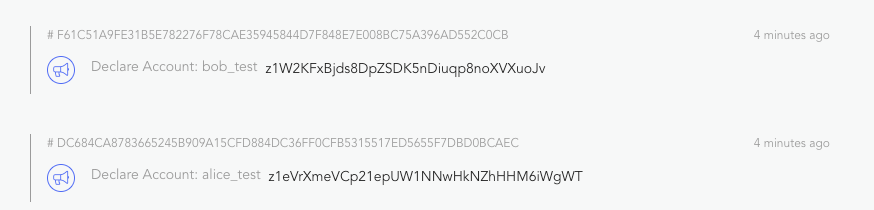
上述截图来自Forge WEB,保护链的内置网页控制面板和区块探索器。
在此使用
declare向区块链写数据,支持很多其他交易类型。如需查看完整交易发出方式列表,请访问GraphQLClient。
5. 为Alice和Bob获得 25 颗代币
区块链最重要的用途是记录状态和转移价值,价值以代币形式展示,forge 也支持这个功能。
5.1 默认账户余额
如果我们查看刚刚创建的账户,可以看到余额为0:
diff --git a/index.js b/index.js
@@ -13,6 +13,7 @@ const bob = fromRandom(type);
const host = 'http://127.0.0.1:8210';
const client = new GraphQLClient({ endpoint: `${host}/api` });
+const sleep = timeout => new Promise(resolve => setTimeout(resolve, timeout));
(async () => {
try {
@@ -35,6 +36,10 @@ const client = new GraphQLClient({ endpoint: `${host}/api` });
wallet: bob,
});
+
+ await sleep(5000);
+ const { state: aliceState } = await client.getAccountState({ address: alice.toAddress() });
+ console.log('alice.balance', aliceState.balance);
} catch (err) {
在此,我们使用
getAccountState从区块链读取数据,我们也可以使用 GraphQLClient 读取交易/区块/资产/链信息,请参考GraphQLClient获取完整的 API 列表。 您可能也会注意到,我们等了 5 秒才查看 Alice 的账户,这是因为,5 秒是 forge 的区块生产暂停时间,即交易由链执行并包含在区块上最多需要 5 秒,这个暂停时间可在您的forge config中配置。
5.2 获取免费代币
Forge 为开发者提供特别交易类型,以免费检测代币:
diff --git a/index.js b/index.js
@@ -1,6 +1,7 @@
const { types } = require('@arcblock/mcrypto');
const { fromRandom, WalletType } = require('@arcblock/forge-wallet');
const GraphQLClient = require('@arcblock/graphql-client');
const type = WalletType({
role: types.RoleType.ROLE_ACCOUNT,
@@ -26,7 +27,24 @@ function registerUser(userName, userWallet) {
});
}
+function getFreeToken(userWallet) {
+ return client.checkin({
+ wallet: userWallet,
+ });
+}
+
(async () => {
+ console.log('alice.address(userId)', alice.toAddress());
+ console.log('bob.address(userId)', bob.toAddress());
try {
let hash = await registerUser('alice_test', alice);
@@ -34,9 +52,18 @@ function registerUser(userName, userWallet) {
const { state: aliceState } = await client.getAccountState({ address: alice.toAddress() });
console.log('alice.balance', aliceState.balance);
+
+ hash = await getFreeToken(alice);
+ console.log('get token for alice: ', hash);
+ hash = await getFreeToken(bob);
+ console.log('get token for bob: ', hash);
+
+ await sleep(5000);
+ const { state: aliceStateNew } = await client.getAccountState({ address: alice.toAddress() });
+ console.log('alice.balanceNew', aliceStateNew.balance);
} catch (err) {
if (Array.isArray(err.errors)) {
console.log(err.errors);
然后,再次运行node index.js,我们将得到:
alice.address(userId) z1WrEtEV8QfVqfdVpMgP84zjqsAyvu9JQJx
bob.address(userId) z1gnRfzPLsvMzbnETWToC2KkZPS8DAUbu64
create account for alice on chain F229BAD518FBFF992DBA427EB41BB2FA4C47B737887A69148B2158EA6B270EDF
create account for bob on chain 983A330A062DE5D6939B77BC5C95443C1B879850FAF2B07C48381E7D1D0B9584
alice.balance 0
get token for alice: 9236928CBFD03E3B5C2DBD0963E0C0F1D9CECF48CB76612AE8B97136CCC3A33F
get token for bob: C9C3A24FB12746F4E8049AD7088B9FADE92D5991152BA14B7C86B0DBDE92E01E
alice.balanceNew 250000000000000000
5.3 格式账户余额
您可以注意到,Alice的代币余额数子很大,使用大数字的原因是,这是区块链的决定性要求,我们可以将这个大数字格式化为人类可读的字符串,包含@arcblock/forge-util提供的函数。
如需获取
@arcblock/forge-util的所有实用方式,请参考文件
yarn add @arcblock/forge-util
改变index.js以格式化账户余额:
diff --git a/index.js b/index.js
@@ -1,5 +1,6 @@
const { types } = require('@arcblock/mcrypto');
const { fromRandom, WalletType } = require('@arcblock/forge-wallet');
+const { fromUnitToToken } = require('@arcblock/forge-util');
const GraphQLClient = require('@arcblock/graphql-client');
@@ -64,6 +65,7 @@ function getFreeToken(userWallet) {
await sleep(5000);
const { state: aliceStateNew } = await client.getAccountState({ address: alice.toAddress() });
console.log('alice.balanceNew', aliceStateNew.balance);
+ console.log('alice.balanceNew.readable', fromUnitToToken(aliceStateNew.balance));
} catch (err) {
再次运行node index.js,我们可以看到,Alice有 25 个代币:
alice.balanceNew 250000000000000000
alice.balanceNew.readable 25
Forge allows developers to customize the token name/symbol/decimal on each chain, refer to configuration for details.
6. 从Alice向Bob转移 5 颗代币
现在,Alice和Bob都可以在链上花钱了,我们让Alice向Bob`转移 5 颗代币。
在进行实际转移前,我们先做一下代码重构:提取账户余额,检查将被重新使用的帮助者函数:
diff --git a/index.js b/index.js
@@ -43,6 +43,11 @@ function getFreeToken(userWallet) {
});
}
+async function checkBalance(userName, userWallet) {
+ const { state } = await client.getAccountState({ address: userWallet.toAddress() });
+ console.log(`${userName}.balance`, fromUnitToToken(state.balance));
+}
+
(async () => {
console.log('alice.address(userId)', alice.toAddress());
console.log('bob.address(userId)', bob.toAddress());
@@ -54,8 +59,8 @@ function getFreeToken(userWallet) {
console.log('create account for bob on chain', hash);
await sleep(5000);
- const { state: aliceState } = await client.getAccountState({ address: alice.toAddress() });
- console.log('alice.balance', aliceState.balance);
+ await checkBalance('alice.initial', alice);
+ await checkBalance('bob.initial', bob);
hash = await getFreeToken(alice);
console.log('get token for alice: ', hash);
@@ -64,8 +69,8 @@ function getFreeToken(userWallet) {
await sleep(5000);
const { state: aliceStateNew } = await client.getAccountState({ address: alice.toAddress() });
- console.log('alice.balanceNew', aliceStateNew.balance);
- console.log('alice.balanceNew.readable', fromUnitToToken(aliceStateNew.balance));
+ await checkBalance('alice.getToken', alice);
+ await checkBalance('bob.getToken', bob);
} catch (err) {
if (Array.isArray(err.errors)) {
console.log(err.errors);
代币转移只是函数调用:
diff --git a/index.js b/index.js
@@ -1,6 +1,6 @@
const { types } = require('@arcblock/mcrypto');
const { fromRandom, WalletType } = require('@arcblock/forge-wallet');
-const { fromUnitToToken } = require('@arcblock/forge-util');
+const { fromUnitToToken } = require('@arcblock/forge-util');
const GraphQLClient = require('@arcblock/graphql-client');
@@ -52,16 +52,17 @@ async function checkBalance(userName, userWallet) {
await checkBalance('alice.getToken', alice);
await checkBalance('bob.getToken', bob);
+
+ // Transfer
+ hash = await client.transfer({
+ to: bob.toAddress(),
+ token: 5,
+ wallet: alice,
+ });
+ console.log('transfer hash', hash);
+
+ await sleep(5000);
+ await checkBalance('alice.transfer', alice);
+ await checkBalance('bob.transfer', bob);
} catch (err) {
if (Array.isArray(err.errors)) {
运行node index.js,我们会得到:
alice.address(userId) z1WE7HCTNgshF7i5EbnDawA2MthfJghxC5j
bob.address(userId) z1hWaUK6LHbyWe72p2x1b17iD1xNJuFzVkU
register alice 309A3098B90519A98B248E05D6D50926F89AD346693CBC5A2322CC24DBBA4211
register bob B694FE8E64E70019D624454D29A037589D106775E47C1A899A1EDF2309F4643B
alice.initial.balance 0
bob.initial.balance 0
get token for alice: 3D1D6ED02F3F80CEE5AA3630EEB2ED68917252E00FE4533D12B3EA9D4D9B1F0A
get token for bob: 89090F0EF413545618FBD45C8306175311E18C7C2F2D2C34D69E743C80200CEB
alice.getToken.balance 25
bob.getToken.balance 25
transfer hash 629A6F151085951EB1C8567469E02C9C3276FA3A05B4FB49330C9AAC4B7D16D3
alice.transfer.balance 20
bob.transfer.balance 30
现在,我们完成了 Forge Javascript SDK 的第一个程序,您已经很熟悉在 forge 支持的区块链上写程序的基础步骤了。
目前,完整的源代码是:
const { types } = require('@arcblock/mcrypto');
const { fromRandom, WalletType } = require('@arcblock/forge-wallet');
const { fromUnitToToken } = require('@arcblock/forge-util');
const GraphQLClient = require('@arcblock/graphql-client');
const type = WalletType({
role: types.RoleType.ROLE_ACCOUNT,
pk: types.KeyType.ED25519,
hash: types.HashType.SHA3,
});
const alice = fromRandom(type);
const bob = fromRandom(type);
const host = 'http://127.0.0.1:8210';
const client = new GraphQLClient({ endpoint: `${host}/api` });
const sleep = timeout => new Promise(resolve => setTimeout(resolve, timeout));
function registerUser(userName, userWallet) {
return client.declare({
tx: {
itx: {
moniker: userName,
},
},
wallet: userWallet,
});
}
function getFreeToken(userWallet) {
return client.checkin({
wallet: userWallet,
});
}
async function checkBalance(userName, userWallet) {
const { state } = await client.getAccountState({
address: userWallet.toAddress(),
});
console.log(`${userName}.balance`, fromUnitToToken(state.balance));
}
(async () => {
console.log('alice.address(userId)', alice.toAddress());
console.log('bob.address(userId)', bob.toAddress());
try {
// Register
let hash = await registerUser('alice_test', alice);
console.log('register alice', hash);
hash = await registerUser('bob_test', bob);
console.log('register bob', hash);
await sleep(5000);
await checkBalance('alice.initial', alice);
await checkBalance('bob.initial', bob);
// Get token
hash = await getFreeToken(alice);
console.log('get token for alice: ', hash);
hash = await getFreeToken(bob);
console.log('get token for bob: ', hash);
await sleep(5000);
const { state: aliceStateNew } = await client.getAccountState({
address: alice.toAddress(),
});
await checkBalance('alice.getToken', alice);
await checkBalance('bob.getToken', bob);
// Transfer
hash = await client.transfer({
to: bob.toAddress(),
token: 5,
wallet: alice,
});
console.log('transfer hash', hash);
await sleep(5000);
await checkBalance('alice.transfer', alice);
await checkBalance('bob.transfer', bob);
} catch (err) {
if (Array.isArray(err.errors)) {
console.log(err.errors);
}
console.error(err);
}
})();
想了解更多吗
以下是帮助您获取更多信息的资源:
此外,我们正在设计更多可帮助您掌握在 forge 构建应用程序的文件,请不要错过!
要报告问题吗
如果您在任何步骤遇到问题,请在我们的GitHub Repo报告问题