Gavin Wood, a senior blockchain developer, can send a chain in 30 minutes. Even Fortech CLI can shorten this time by 50%. Of course, you need a reliable network environment, hehe!
Install Forge
We have installed the Forge CLI, but we have not installed other components of Forge into the computer. Continue to execute these commands to install these components:
If you installed the Forge CLI as root, you need to first create a non-root account, switch to that account, and then execute subsequent commands. Install Forge CLI。
forge install latest
For users in mainland China, you can use Alibaba Cloud's image to speed up the installation: forge install --mirror https://releases.arcblockio.cn
If you want to know more details about the Forge release, you can smash: Forge version management。
The Forge installation process is as follows:
Issuing Chains and Coins
With everything in place, let's go straight to the bullshit: create and start a chain with the Forge CLI!
Execute the following two commands in order:
# 使用默认配置来创建一条链,然后使用
forge chain:create my-forge-chain -d
# 启动刚刚创建的链
forge start my-forge-chain
The whole process is illustrated below:
Then, execute forge web openNot surprisingly, your local browser will open the block browser of this chain just started. The block browser can see the basic information of the chain and nodes:
- The geographic location of the node is shown in the upper left corner:
Beijing China - Node name, working status of each core component of the node
- The name of the chain, the symbol of the coin, the total supply, etc.
- The block height of the chain, the number of transactions, the number of accounts, and the number of validator nodes are displayed on the dashboard
- If you refresh this page, you will see that the block height keeps increasing, because even if there is no transaction, forge will still produce empty blocks.
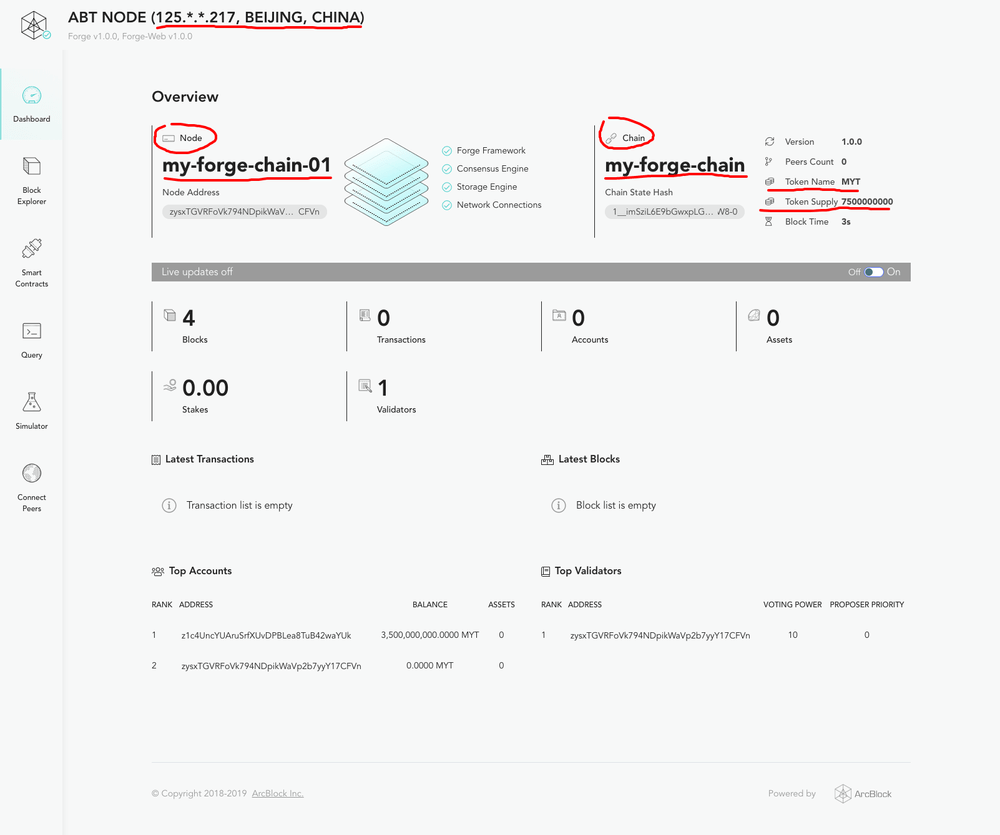
If you are a remote machine on a cloud platform, forge web open There is a high probability that it will not work. If you want to access the block browser that has just started the chain through the network, you need this machine to have a public IP and open port 8210. For more about Forge WEB, see Here
Check the status of the chain
At this point, our single-node chain has been started. How can we confirm that the state of this chain is normal? carried out forge status You can see what the current chain height is:
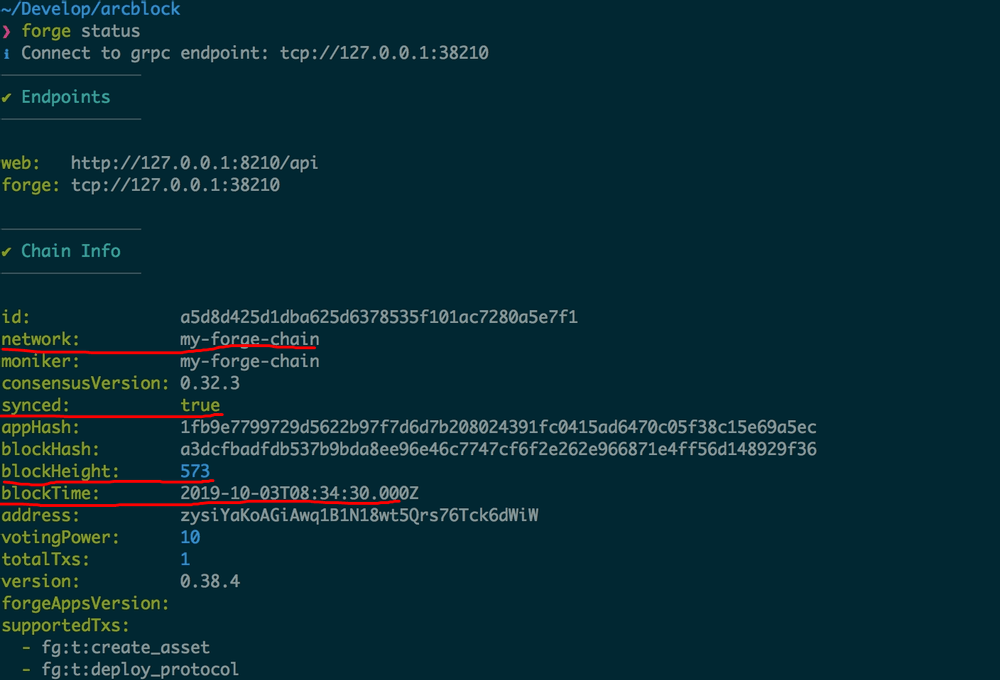
Check the status of coins
If you want to view the configuration of on-chain coins, you can execute forge status coreFind in the output token Information, as shown below:
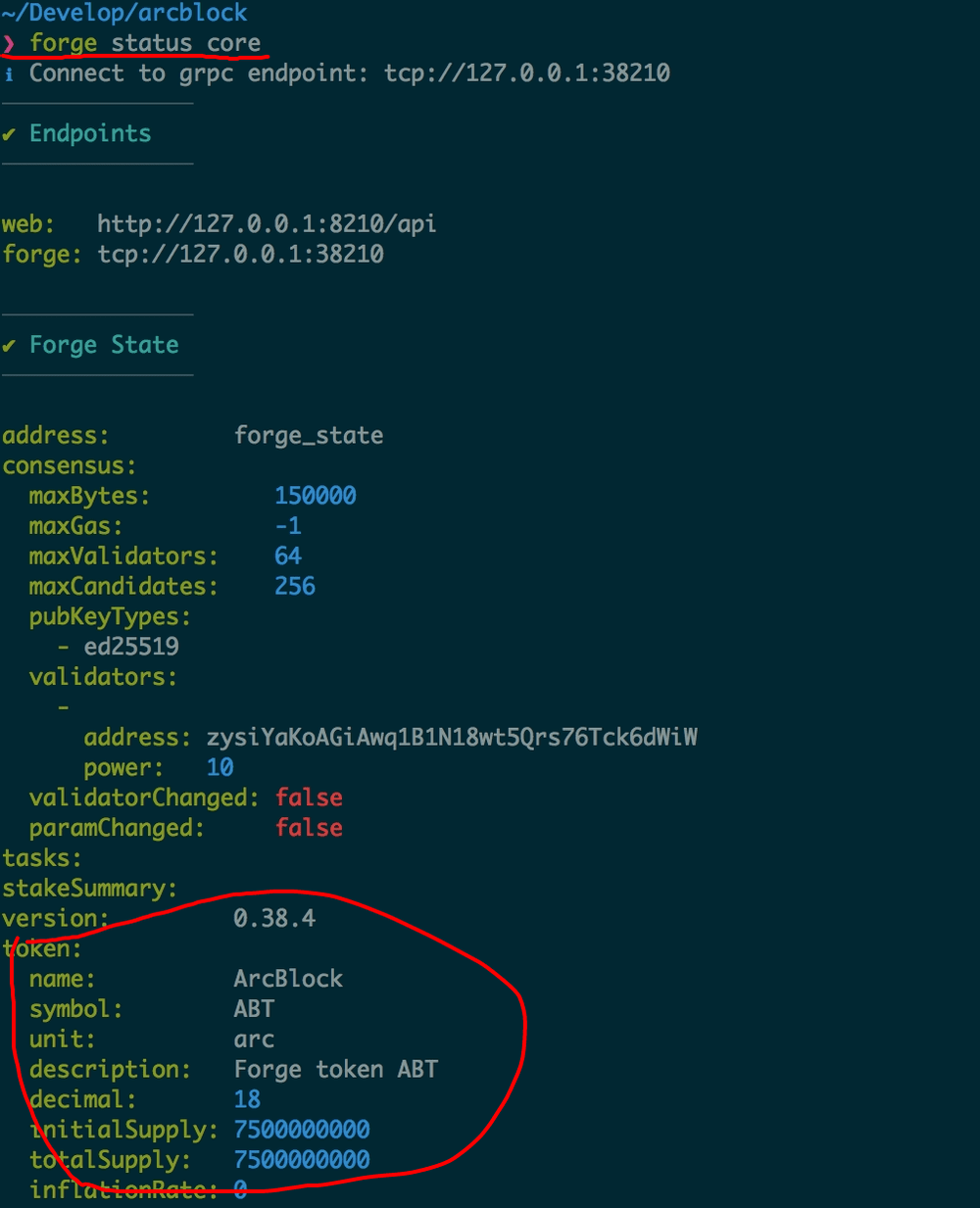
For more details about the running status of the chain, see: Check the status of the chain。
How do I customize the configuration?
carried out forge chain:create my-forge-chain -d The created chain actually uses the default configuration items. What if you want to customize the configuration?
carried out forge chain:config set You can open Interactive chain node configuration process, You can configure the block time, coin information, etc., but it should be noted that forge chain:config set It must be completed before starting the chain. Some configurations cannot be modified directly through the configuration file after the chain is started. Forge's complete configuration documentation is available at Here。